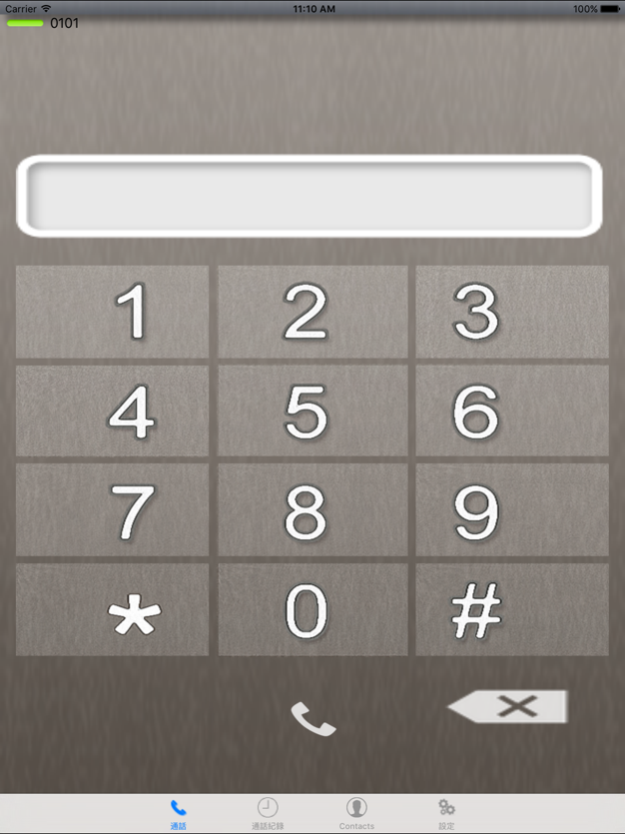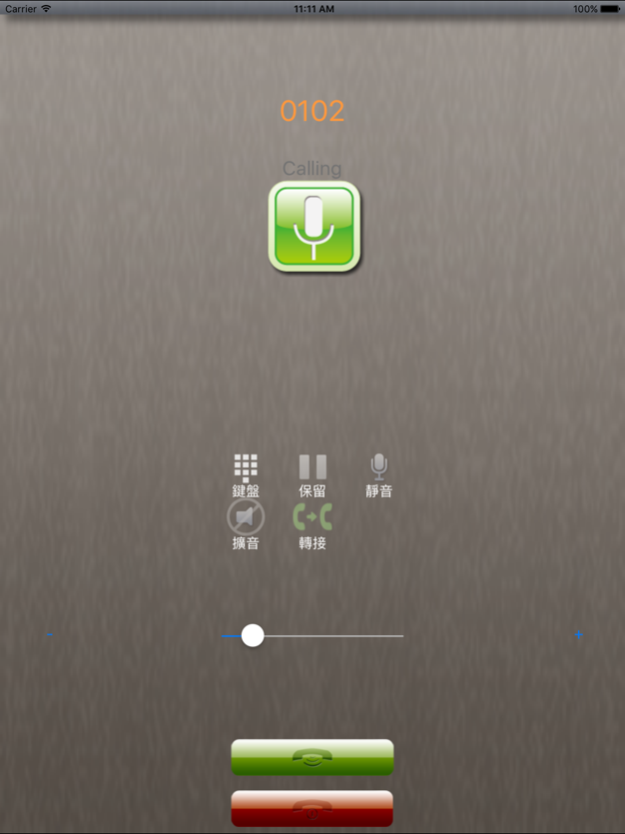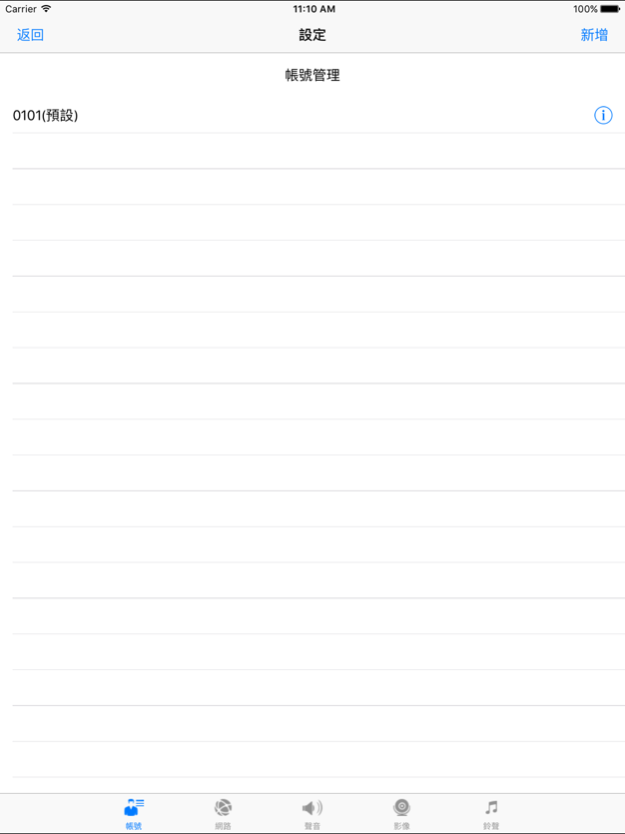T-Talk (TONNET 通航國際) 23.11.24
Continue to app
Free Version
Publisher Description
TONNET T-Talk會員版是一款具備語音與視訊同步通訊的SIP軟體電話App, 經由TONNET電話系統及雲閘道器透通整合,並搭配TONNET Cloud SIP Server提供的雲端會員App服務註冊使用, 即可提供給您行動語音視訊帶著走,即時溝通零距離的雲通訊便利服務.
重要注意事項:
TONNET T-Talk會員版App需搭配TONNET雲通訊服務方案使用,若要搭配其他SIP伺服器使用,則需要購買加值進階帳號設定功能.
1. 行動語音視訊移動分機
2. 分機與App互撥通話
3. 分機與App來電共振
4. App接聽來電後可保留通話轉回辦公室內分機接聽
5. SIP影像門口機可呼叫App視訊通話
6. App與App視訊通話
7. 來電鈴聲可自行選擇
8. 來/去電號碼記錄功能
9. 具備擴音/靜音/轉接/保留/視訊開關/重撥功能
10. Codec支援G.711、iLBC
11. 視訊支援H.264,.263,VP8
12. App群組管理介面功能,可管理群組內App分機號使用權限
13. App分機可自行設定分機號碼
14. 購買加值進階帳號設定功能(NTD$750),可註冊其他SIP 伺服器使用
•FEATURES:
- Easy to configure:
- Flexible Codec selection and prioritization;
- Authentication Username;
- Dial plan;
- Selectable ringtone;
- Acoustic Echo Cancellation / Automatic Microphone Gain Control;
- Highly interoperable.
• Telephony/Communications Features:
- Make and Receive VoIP Calls over Wi-Fi and 3G;
- Audio routing (Loudspeaker / Handset / Bluetooth / Wired Headset) / Mute;
- Access to the native contact list;
- Call History / Contact management;
- Hold / Resume / Redial;
-
• Codecs:
- Included: G.711 (uLaw & ALaw), iLBC;H.263,H.264,VP8
- Support for UDP and TCP.
• Other:
- Call Waiting / 2nd Call / Call Toggle / Call Transfer;
- Secured SIP Transport (TLS);
- Secured Encrypted Media (SRTP) with SDES;
Nov 27, 2023
Version 23.11.24
修正語音通話擴音按鈕功能異常
About T-Talk (TONNET 通航國際)
T-Talk (TONNET 通航國際) is a free app for iOS published in the Office Suites & Tools list of apps, part of Business.
The company that develops T-Talk (TONNET 通航國際) is Tonnet. The latest version released by its developer is 23.11.24.
To install T-Talk (TONNET 通航國際) on your iOS device, just click the green Continue To App button above to start the installation process. The app is listed on our website since 2023-11-27 and was downloaded 0 times. We have already checked if the download link is safe, however for your own protection we recommend that you scan the downloaded app with your antivirus. Your antivirus may detect the T-Talk (TONNET 通航國際) as malware if the download link is broken.
How to install T-Talk (TONNET 通航國際) on your iOS device:
- Click on the Continue To App button on our website. This will redirect you to the App Store.
- Once the T-Talk (TONNET 通航國際) is shown in the iTunes listing of your iOS device, you can start its download and installation. Tap on the GET button to the right of the app to start downloading it.
- If you are not logged-in the iOS appstore app, you'll be prompted for your your Apple ID and/or password.
- After T-Talk (TONNET 通航國際) is downloaded, you'll see an INSTALL button to the right. Tap on it to start the actual installation of the iOS app.
- Once installation is finished you can tap on the OPEN button to start it. Its icon will also be added to your device home screen.